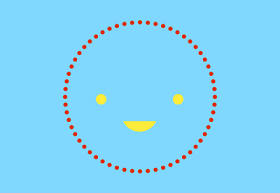As you read through this tutorial, you’ll learn some excellent vector illustration techniques, as well as how to use various Illustrator tools. You will build a street lamp using blends, gradient textures and more.
Related Posts
Use Drop Shadows Effect in Adobe Illustrator
IIn this short 60 second video tutorial you will see how to add more depth to your compositions with the Illustrator Shadow effect. It will also be easy to create…
Creating a Shoe Poster Floreal in Photoshop
In this Photoshop tutorial, you’ll learn how to create an advertising poster for your own shoes. When working on an ad you need to pay attention to all the details…
Crowd Simulation in Cinema 4D – Tutorial
This video tutorial shows you how to use the power of MoGraphs and character tools in Cinema 4D to create a crowd simulation. A useful exercise for creating multitudes of…
Modeling a Realistic Glass Bowl in Blender
In this video tutorial we will see a lesson that shows how to model a realistic green glass bowl using the free modeling software in Blender. A simple and detailed…
Cube Ocean with MoGraph in Cinema 4D – Tutorial
This video tutorial will show you how to create an Ocean of cubes using the Cinema 4D Mograph module with some Deformers. Basically the waves of cubes will be generated…
Create a Lace Text Effect in Illustrator
Il tutorial che seguiremo spiega come creare un bellissimo effetto di testo in pizzo con Illustrator. Potrai utilizzare molti effetti e si definiranno molti pennelli personalizzati e pattern che vi…