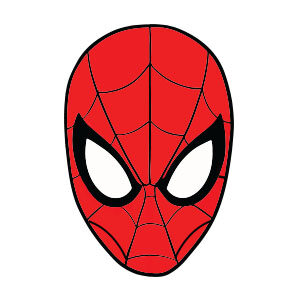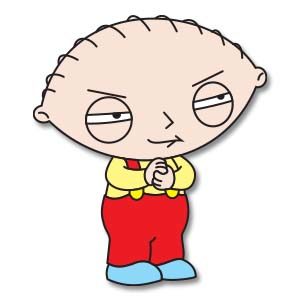In the tutorial you’ll see you’ll use blends, modes, 3D modeling, and blending gradients to create a power battery illustration. This exercise is good for people who want to learn about basic 3D modeling in Adobe Illustrator.
Related Posts
Spiderman Head Mask Free Vector download
On this page you will find another free graphic element. This is the Spiderman Head mask that you can use as a logo or other in your graphics projects. The…
Create Simple Flowers With Gradient Mesh in Illustrator
Nel tutorial che andremo a vedere impareremo a creare bellissimi fiori con l’aiuto della funzione Gradient Mesh in Adobe Illustrator. Inizieremo con la forma del petalo quindi utilizzando il Gradient…
Stylized Cute Unicorn Free Vector download
On this page you will find another free graphic element. This is a Stylized Cute Unicorn Vector that you can use on your graphic projects. The compressed file is in…
Create Corporate Business Flyer Design in Adobe Illustrator
In this video tutorial we will see how to design a flyer for a Corporate Business in Adobe Illustrator. We will use modern and attractive graphics. The result is very…
Create a Simple and Bouncy 3D Text in After Effects
In this interesting video tutorial you will learn how to create animated 3D text in Adobe After Effects. We will see how to make a text that bounces creating nice…
Stewie Griffin (Family Guy) Free Vector download
Stewart Gilligan “Stewie” Griffin is a main character from the animated television series Family Guy. Once obsessed with violence and matricide, Stewie (voiced by Seth MacFarlane) is the youngest child…