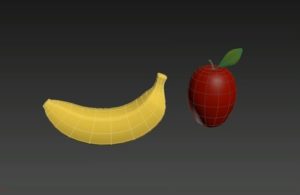This video tutorial shows how to set a self-glow of an illuminated object using 3ds Max. A useful lesson for creating neon and other self-illuminated objects.
Related Posts
Using ZBrush Goz with Autodesk 3ds Max
This is a great and very useful video tutorial that explains how to integrate the full power of Pxicologic ZBrush with Autodesk 3ds Max by switching between them in the…
Modeling Fruits Apple and Banana in 3ds Max
In this interesting video tutorial we will see how to make 3D fruit, in particular an apple and a banana, using the Autodesk 3ds Max polygonal modeling program. A very…
Create Dental Care Icon Logo Design in Illustrator
In this nice video tutorial we will see how to create a logo in vector graphics for a dental office using Adobe Illustrator. It is a matter of drawing a…
Draw a Vector Swan Logo Design in Adobe Illustrator
In this video tutorial we will see how to draw a stylized logo with Adobe Illustrator. It is a stylized swan with an essential and modern line.
Modelling a Carrying Case in Autodesk Maya
In this interesting video tutorial we will see how to make a mysterious 3D case worthy of a 007 using the Autodesk Maya polygonal modeling program. A very detailed lesson…
Modeling a Realistic Rose in Autodesk 3ds Max
An excellent video tutorial that explains how to create a 3D rose using the Autodesk 3ds Max modeling and rendering program. The lesson uses splines that rotate with the lathe…