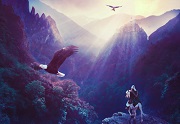What we’re going to visit is a tutorial in Adobe Photoshop that explains how to create a beautiful floral-themed composition. It is a kind of montage in which various elements are cut and put together to obtain a beautiful effect image. A very detailed and easy to follow lesson for users who already have a good knowledge of the program.
Related Posts
Create a Gold Cartoon Text Effect in Photoshop
Nel tutorial che seguiremo viene mostrato come creare un testo in stile cartone animato, d’oro, effetto ottenuto utilizzando gli stili di livello in Photoshop. Una bella lezione per capire alcune…
Painting Fantasy Landscape Matte in Photoshop
Nel tutorial che vedremo viene mostrato come creare una ‘pittura’ di un paesaggio di fantasia denominato “Terra d’aquila”. L’esercizio inizia delineando il concetto / idea e poi combinando alcuni riferimenti…
Create a Headset Icon in Photoshop – Tutorial
The tutorial we’re going to see shows how to create a stereo headphones icon in Photoshop. A lesson using different digital painting and drawing techniques, the skills learned in this…
Creating the Death Scare Effect in After Effects
This video tutorial shows you how to create the fear of death effect inspired by the famous horror movie “The Ring” with After Effects. A lesson suitable for intermediate level…
Create an Awesome Wooden Fantasy Dragon in Photoshop
This tutorial shows the gradual process of turning a normal photo of a stock into an image of a dragon, simply by using creativity and some technical interim knowledge. You…
Transform Photos into Pastel Portraits in Photoshop
In this interesting video tutorial we show you how to transform your photos into beautiful pastel colored portraits using the Adobe Photoshop photo editing program. A very detailed and easy…