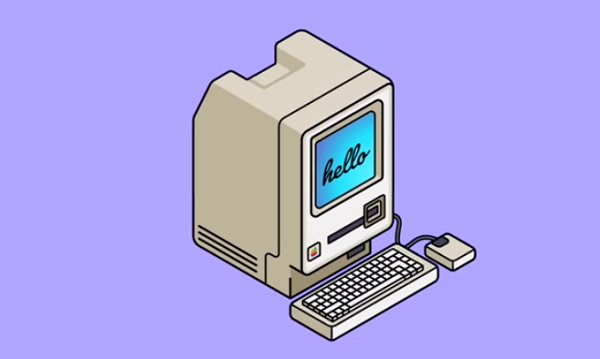In this easy step-by-step video tutorial, we’ll learn the basics of isometric design in Illustrator. We will learn how to create an isometric grid, you will learn how to create isometric shapes for shapes facing right, left and up. you will learn how to move and edit these shapes on an isometric grid and finally how to draw a minimal vector illustration.
Related Posts
Animating Raindrops on Glass in Blender
This video tutorial shows how to animate raindrops on the glass surface in Blender. We will use the dynamic drawing tools. A very suggestive and plausible ‘simulation’ of reality in…
Draw a Tasty Bagel Text Effect in Illustrator
In the tutorial that we will follow we will learn to create a text effect bagel, famous characteristic bread, using the Adobe Illustrator vector graphics program. We will start with…
Modeling a Rough Street Surface in Autodesk Maya
In this modeling tutorial video in Maya 2016 we will see how to model a rough surface for a road. An excellent system because it will allow us to create…
Draw Vector Floral Typography in Illustrator
Nel tutorial che andremo a seguire impareremo a creare un elegante scritta con una composizione floreale in Adobe Illustrator. Lavoreremo con il testo, la creazione di pennelli vettoriali personalizzati utilizzando…
Create Dynamic Fluid Effect (Advanced Smoke) in Maya 3D
In this video tutorial we will see how to create a dynamic smoke effect in a 3d scene with Maya. We will use the tool of fluids. A good lesson…
Create a Nice Emoticons Icon Set in Illustrator
Nel tutorial che andremo a seguire imparerete a creare un attraente emoticons icon set. Imparerete a seguire un facile flusso di lavoro per la creazione di ciascuno di questi piccoli…