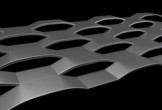Nel tutorial che andremo a seguire vedremo come creare un banner in stile retrò per un barbiere in CorelDRAW® X7. Impareremo come utilizzare i vari strumenti per la creazione di curve e segmenti, vedremo come disegnare i capelli, facendo un elegante barba folta. Poi continueremo per scoprire come trasformare il banner in una immagine di copertina di Facebook trendy.
Related Posts
Create a Complex Curvy Grid Structure in Cinema 4D – Tutorial
This video tutorial demonstrates the process for creating a sinuous and complex grid structure within Cinema 4D. A beautiful exercise to create ‘complicated’ structures with Cinema 4D.
Create Fastive Cocktail Using Photoshop 3D
Nel tutorial che vedremo viene spiegato come creare l’illustrazione di un cocktail per una festa con la funzionalità 3D di Photoshop. Questa lezione mette in evidenza l’enorme potenzialità dello strumento…
Create Displaced Text Effect in Photoshop
Nell’esercizio di Photoshop che andremo a vedere viene mostrato un modo creativo per spostare il testo e ottenere un effetto interessante su di esso. Un tutorial molto semplice ma accattivante.…
Create Realistic Exterior Environment in 3Ds Max
In this video tutorial we will learn how to recreate a realistic scene of an outdoor environment with 3ds Max. It is an exercise that is suitable for intermediate users…
Create an Fluffy Kitten With Basic Shapes in Illustrator
In the tutorial that we will see, it is shown how to create a kitten ‘ball’ in a very simple way. You don’t need to know much about Adobe Illustrator…
3D Book Animation in 3ds Max – Tutorial
A video tutorial that shows how to create the animation of a 3D book that opens in half with 3ds Max. A very useful exercise to create an effect already…