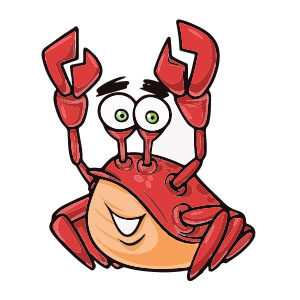The Adobe Illustrator tutorial we’re going to see is all about creating heraldic figures. It’s not about tricks, but more, about creative inspiration, and how to get good results relatively quickly. Make heraldic shields, design elements and simple text effects to create a classic branded design.
Related Posts
Create Bended Letter Stripes in Maxon Cinema 4D
In this interesting video tutorial we will see how to create 3D furniture elements with a wooden writing made of stylized staves with folds using the Maxon Cinema 4D modeling…
Draw a Vector Circus Tent in Adobe Illustrator
In the tutorial we’re going to see, we’ll learn how to create a pretty circus tent in Adobe Illustrator. We will use some basic tools as a pen tool and…
Draw a US Army T-Shirt Design in Adobe Illustrator
In this nice video tutorial we will see how to make vector graphics for a simple t-shirt with the American armed forces as its theme. An exercise in Adobe Illustrator…
Sculpting and Painting “Don Quixote” in Cinema 4D
Nel videotutorial qui presente vedremo l’intero processo per scolpire e dipingere in Cinema 4D R16 il personaggio 3D di “Don Chisciotte” del famoso romanzo di Miguel de Cervantes. Un bellissimo…
Cartoon Brown Crab character Free Vector download
On this page you will find another free graphic element. This is a Cartoon Brown Crab Vector that you can use on your graphic projects. The compressed file is in…
Vintage Seasonal Greeting Card in Illustrator – Tutorial
Nel tutorial che vedremo imparerete come creare un elegante Vintage biglietto di auguri con una illustrazione di un cerbiatto. Si utilizzerà uno schizzo disegnato direttamente in Adobe Illustrator e ricalcato…