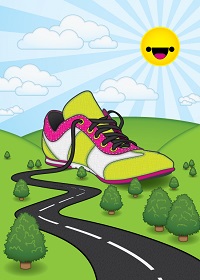La lezione che vedremo vi mostrerà come combinare le forme di base con qualche colorazione intelligente mischiandole per fare un fantastico personaggio koala da utilizzare come logo o mascotte nelle vostre composizioni.
Related Posts
Cavernous Underground Structure in Photoshop
Nel tutorial che andremo a vedere verrà realizzata una struttura cavernosa sotterranea in Photoshop utilizzando tecniche di pittura digitale. Una lezione che mescola disegno e pittura digitale per avere un’opera…
Create a Trendy Retro Photo Effect in Photoshop
The effect of Aged Photos are all the rage! There are plenty of apps to give your photos that vintage look on your iPhone, but what about desktop images? By…
Modeling a USB Charger in Autodesk 3ds Max
In this video tutorial we will see how to create a 3D model of a charger in 3ds Max. We will see how to create the different parts of the…
Create an Original Pin-Up Girl in Photoshop
In the tutorial we will visit you will be shown the steps for creating a pin-up cartoon-style character with Adobe Photoshop. It starts with the character’s miniatures to continue to…
Create a Sneaker Vector Illustration in Adobe Illustrator
The Illustrator tutorial we’ll look at shows how to create a sneaker shoe illustration that looks like a commercial poster. Naturally, the basis for this project is the truly original…
Draw a Glossy Yo-Yo Icon using Illustrator
Divertiti con il tutorial che vedremo a creare una icona di yo-yo lucido. Imparerete come combinare diversi effetti di sfumatura e di oggetto per fare una superficie di plastica realistico…