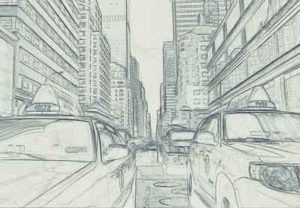In the tutorial that we will follow we will see how to create with Adobe Photoshop custom buttons in relief that we can use in websites and other compositions where icons are needed. A very detailed and easy to follow lesson for those who already have a good knowledge of the program.
Related Posts
Creating A Blue Spiral Array in Cinema 4D
Il seguente video-tutorial copre il processo di creazione di un moderno oggetto astratto fatto da una serie a spirale blu in Cinema 4D. Una lezione molto utile per capire come…
Creating a Keyboard in 3DS Max – Tutorial
Un video-tutorial di modellazione in 3ds Max che spiega come creare una tastiera per computer 3d. Si tratta di modellazione poligonale per creare un oggetto molto utile ad arricchire le…
Medieval Sword Modeling in Maya
This tutorial will show you how to model a low poly sword using Maya modeling tools, using this technique you will be able to model any type of sword, this…
Creating Procedural Dirt using VRay in 3ds Max
In this video tutorial, you will learn how to use VRayDirt to quickly add weather effects and detailed dirt to your material without the need for UVW mapping in 3ds…
Create an Underwater Scene in Adobe Photoshop
Sometimes some scenes are too expensive and dangerous or even impossible to photograph. For this reason people often ‘turn’ to Photoshop. With some time you can create a very realistic…
Create a Sketch Effect Action in Photoshop
In the tutorial we are going to visit you will learn how to transform your photos into surprising, advanced sketches. Everything will be explained in as much detail as possible…