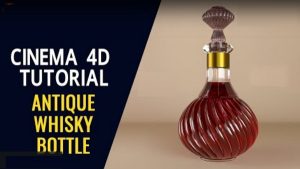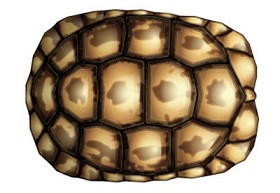I programmi di disegno vettoriale spesso forniscono modelli per finiture metalliche, ma possono apparire come fasce morbide di blu e grigio (argento) o giallo e marrone (oro). Nel tutorial che seguiremo viene creata una finitura metallica personalizzata con la profondità del vostro testo vettoriale.
Related Posts
Modeling an Antique Whisky Bottle in Maxon Cinema 4D
This video tutorial shows how to model an antique Whiskey bottle with Cinema 4D. A fairly simple exercise for those who already have some knowledge of the program.
Dart Fener – Star Wars – disegno da colorare
Anakin Skywalker, anche conosciuto col suo nome Sith Dart Fener o Lord Fener (nei libri, nei fumetti e nell’originale versione inglese dei film, Darth Vader), è uno dei personaggi principali…
Scratchy – Simpson’s Cat Free Vector download
Scratchy is a cartoon cat from the Itchy & Scratchy show. An obvious parody of Tom and Jerry. His enemy is Itchy, a blue mouse. In almost all episodes, Scratchy…
Modeling a 3D Cartoon Desk in Maya
In this nice video tutorial we will see how to create a cartoon-style 3D desk using the Autodesk Maya modeling and rendering program. A very detailed lesson that can be…
Create Tortoise Shell with Appearance Panel in Illustrator
In the tutorial that we are going to follow we will see how to create a turtle shell using the Appearance panel in Adobe Illustrator. If you haven’t used the…
Reference Image Setup in 3ds Max
A two-part video tutorial that explains how to position the reference images for modeling a car in 3ds Max. The lesson is useful to understand how to move moving objects…