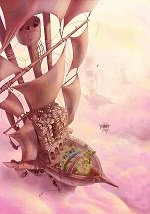Nel tutorial che vedremo viene mostrato come creare un effetto di testo 3D ispirato all’estate. Nel processo, si apprenderà come utilizzare le funzionalità 3D di Photoshop per creare la forma di base del testo e quindi combinarlo con varie immagini al fine di ottenere il risultato desiderato.
Related Posts
Creating a Vintage Layout in Adobe Illustrator
The vintage style of a lettering is a classic and remains popular to this day. Let’s take a look at this lesson to create a very attractive layout in Adobe…
Flying Sailboat Illustration With Photoshop – Tutorial
Nel tutorial che andremo a vedere verrà realizzata una città futuristica volante, si tratta di una nave con un ‘minimondo’ sopra. In realtà è un vero e proprio esercizio di…
Create Tim Burton Inspired Bride Frankenstein in Illustrator
Nel tutorial che vedremo, dedicato a Halloween, si passerà attraverso il processo di creazione di un ritratto della Sposa di Frankenstein in Adobe Illustrator utilizzando il strumento riflessione. Halloween è…
Create a Double Exposure Effect in Photoshop
Tradizionalmente l’effetto doppia esposizione è prodotta da fotografi che non utilizzano null’altro che la loro macchina fotografica per combinare due fotografie distinte per creare un’immagine astratta e surreale. Tuttavia, cime…
Creating Animated Fractals in Cinema 4D – Tutorial
This interesting video tutorial shows how to create a fractal effect with geometry like the triangle inside Cinema 4D. An element that we can use in various ways in materials.
Create Super Glossy 3D Typography in Illustrator and Photoshop
In the tutorial we will visit, we will describe how to create a super three-dimensional glossy letterpress with the prgrams of vector graphics and Adobe Illustrator and Adobe Photoshop retouching.