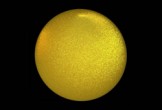Nel tutorial che vedremo verrà spiegato come creare una viscida, appiccicosa e gocciolante scritta di Halloween in Photoshop. Si dovrà poi incorporare che la scritta in un poster per essere pronti a fare festa.
Related Posts
Modeling Simple spaceship in 3ds Max – Tutorial
In this video tutorial we will see how to model a simple spaceship in 3ds Max with the extrusion and motion of polygons. The exercise is for users who have…
Creating a Virtual Set in Maya – Tutorial
This video tutorial shows how to create a virtual set in Maya 2014. It can be used for commercials, video games, movies or anything else digital you can imagine. This…
Shatter Effect in Maya – Tutorial
This video tutorial shows us how to best use the Maya’s solid shatter tool to achieve some very cool and captivating disruptive effect.
Creating Glitter Effect in Cinema 4D – Tutorial
In this video tutorial he shows us two different techniques to create a twinkle effect inside Cinema 4D without using any plugins. One method uses a texture, noise and normal…
Swirling Vortex in Cinema 4D – Tutorial
This video tutorial shows us how to create a black hole or swirling vortex effect in Cinema 4D using Mograph. A beautiful effect to create many 3D animations.
Create a Five Color T-Shirt Design in Illustrator
Nel tutorial che vedremo viene spiegato come utilizzare Adobe Illustrator per completare un disegno per il particolare scopo di essere stampato su un pezzo di abbigliamento. Verranno spiegati suggerimenti e…