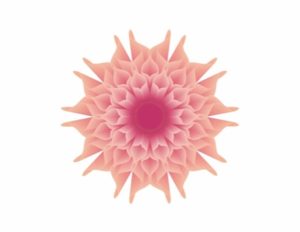The tutorial that we will see shows the simplicity and power that Illustrator possesses. In turn, the techniques in this exercise can be applied to many other elements other than fire. A lesson also suitable for beginners.
Related Posts
Create an Olympic Gold Medal in Illustrator
Il tutorial che seguiremo ci mostra come realizzare una medaglia olimpica 2010 Gold simile nello stile a quelli usati nei ‘Giochi’. Impareremo come creare un interessante effetto metallo deformato utilizzando…
Draw a Blend Flower in Adobe Illustrator
In this video tutorial we will see how to draw a beautiful flower with the Adobe Illustrator blending method. We will start with the use of basic shapes such as…
Use the Blend Tool in CorelDRAW – Tutorial
Nel tutorial che andremo a vedere creeremo un’icona con una lunga ombra con lo strumento Miscela in CorelDRAW. Inizieremo con la creazione di un’icona di un libro, perfetta per un…
Draw a Vector T-Shirt Template in Illustrator
In the tutorial that we will follow we will learn how to use the Mesh Tool in Adobe Illustrator to create a prototype vector t-shirt on which to apply custom…
Brain Cell Animation in Cinema 4D and After Effects
This video tutorial divided into two films will guide us through the process of creating brain cell animation in Cinema 4D. The scene will be enriched with effects by importing…
Draw a Vector Set of Emoticons in Illustrator
Nel tutorial che andremo a visitare vedremo come disegnare un set di emoticon o smiley vettoriali utilizzando sfumature e le forme basi di Adobe Illustrator, che, in combinazione con il…