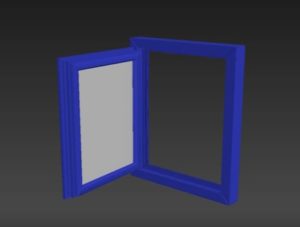Quello che andremo a vedere è un tutorial per far divertire i più piccoli e spiega come renderli ancora più ‘mini’ facendoli rimpicciolire rispetto all’ambiente. In pratica si tratta di creare dei fotomontaggi in Photoshop riducendo i vostri bambini e creando situazioni divertenti con scene simpatiche.
Related Posts
Draw a Vector Infinity Logo Design in Adobe Illustrator
In this video tutorial we will see how to draw the infinity symbol with Adobe Illustrator. We will use basic geometric shapes such as the circle to achieve a 3D…
Modeling Alluminium Window in Autodesk 3ds Max
In this video tutorial we will see how to model a PVC or aluminum window in Autodesk 3ds Max. An element characterized by complex profiles widely used in modern construction.…
Creating a pillow in 3Ds MAX Tutorial
In this video tutorial we will learn how to make a pillow in 3ds max using the Garment Maker and the Cloth modifier. A very useful tutorial for creating scenes…
Adding Creative Label to the Skin in Photoshop
What we’re going to see is a tutorial showing how to add a human skin tag in Photoshop. In this exercise, a photograph of a man will be used. Link…
Draw Education Logo Design in Adobe Illustrator
In this video tutorial we will see how to design an education-themed logo with Adobe Illustrator. We will use the tip of a fountain pen as inspiration. The lesson shows…
Fantastic Lego Fluid Effect in Blender
This video tutorial walks us through the process of creating an impressive Lego-style fluid effect within Blender. A beautiful dynamic animation with great visual impact.