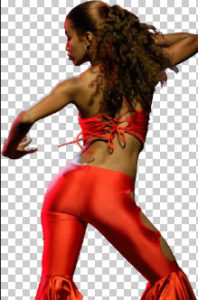In the tutorial that we will see we will learn to create an image with a mythical Harley Davidson in the center, the exercise uses a photo of the famous bike to cut out and put on a properly prepared background. The whole exercise is done using the Adobe Photoshop graphics and photo editing program and is easy to follow for users who already have a good knowledge of the program.
Related Posts
Motorcycle Tire Modeling using Deformers in Cinema 4D
One of the most challenging tasks faced when modeling a motorcycle is creating the tires. This video tutorial walks you through the process of making Cinema 4D tires using deformations.
Facial Rejuvenation Effect in Photoshop
What we’re going to see is another cool Photoshop tutorial on how to do a facial retouch. A lesson on how to rejuvenate a subject’s face, this is one of…
Girl Dancer Free PSD Resource download
Dance is a type of art that generally involves movement of the body, often rhythmic and to music. It is performed in many cultures as a form of emotional expression,…
Make a Gothic Collage in Photoshop – Tutorial
In the tutorial that we will follow the process of creating a collage of several photos with Photoshop is described. In this exercise, in particular, the technique is used to…
Create an Eye-Catching Voucher in Photoshop
What we’re going to see is another design tutorial with Photoshop. In this lesson we will learn how to create a nice clean eye catching voucher graphic. We will be…
A Flying Pig with Poser and Photoshop – Tutorial
La cosa grandiosa di Photoshop è che ci permette di creare l’impossibile, ma a volte può essere molto difficile. Nel tutorial che vedremo viene mostrato come, con l’aiuto di un…