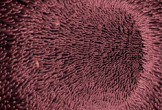Midtones are dots of various sizes and spacings, put together to simulate a tone or gradient. While it’s a traditional print method, the aesthetic they have has made them popular to use for digital content as well. In the tutorial we’re going to see how to create this effect in Adobe Illustrator, and by using halftones instead of the normal black and white or grayscale gradients you can give your comics and artwork a certain unique appeal.
Related Posts
Realistic Underwater Effect In Photoshop
In the tutorial we’re going to see, you’ll learn how to create a realistic underwater effect in Adobe Photoshop using different filters, lighting effects and mixing techniques. You can immerse…
Model an Intestinal Environment in Maya – Tutorial
Un video-tutorial che copre il processo di modellazione dell’interno di un organo umano, in particolare dei villi intestinali in Maya usando lo script polyRandomizer e Paint Effects. Una scena che…
Draw a Modern Shield Logo in Adobe Illustrator
In this video tutorial we will see how to make a modern logo with a stylized shield. A graphic usually used as a symbol of virus protection etc. A detailed…
PolyFX Text Explosion in Cinema 4D – Tutorial
This video tutorial shows us an easy way to create a text explosion with PolyFX within Cinema 4D. You need to make sure that the flex is on the PolyFX…
ZBrush 4 R2 Boolesche Operatoren – Tutorial
This is a video tutorial on how to apply 3D Boolean operators within Pxicologic ZBrush. Boolean objects are those that are obtained by subtraction, addition, etc. between two or more…
Create a Citrus Fruit Design in Photoshop
Una lezione in Photoshop per creare una composizione volutamente imperfetta per dare all’immagine un aspetto un pochino vecchio. Si tratta di cerare un’illustrazione di agrumi usando qualche filtro e alcuni…