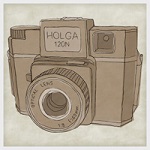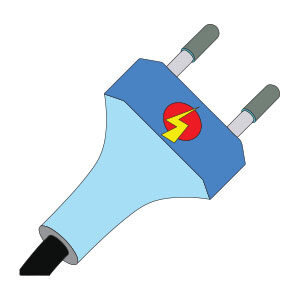What we’re going to see is a quick tutorial to learn how to create a glowing progress bar with the Adobe Illustrator vector graphics program. The Appearance panel and various effects will be used: Outer Glow, Inner Glow, Feather, Shadow, Blur Control and Radial Blur. A very detailed and easy lesson to follow even for basic level users.
Related Posts
Create a Photo Manipulation of a Flooded City Scene
Nel tutorial che andremo a vedere impareremo come manipolare una semplice foto per creare un torrente che straripa in una scena. Verranno usate alcune tecniche relativamente semplici per dare a…
Sketchy Hand-Drawn Camera Illustration in Illustrator
Nel tutorial che andremo a seguire verrà utilizzato Illustrator (e un po ‘di Photoshop) per creare un’immagine che appare disegnata su carta ruvida. Creeremo una illustrazione di una macchina fotografica…
Create 3d Euroleague Basket Logo in CorelDRAW
Quello che vedremo è un tutorial di disegno in CorelDRAW! per creare il famoso Logo dell’Eurolega di Basket. Un esercizio che spiega passo-passo come realizzare le forme e aggiungere l’effetto…
Simple Power Plug Free Vector download
On this page you will find another free graphic element. This is a Simple Power Plug Vector that you can use on your graphic projects. The compressed file is in…
Draw a Doctor Who Icon Pack in Illustrator
Il tutorial che andremo a visitare e dedicato a tutti i fan del ”Doctor Who” (una serie televisiva britannica di fantascienza prodotta dalla BBC) in cui impareremo a disegnare icone…
Light and Render a Low-Poly Scene in Cinema 4D – Tutorial
This short video tutorial shows you how to properly set the lights and render a low poly scene in Cinema 4D. A way to obtain an evocative environment with little…