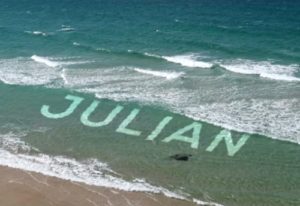La duplicazione di un elemento con una trasformazione è uno dei modi più facili e più veloci per la creazione di oggetti 3D in Photoshop. Il tutorial che andremo a vedere vi guiderà attraverso la creazione di un testo 3D che utilizza lo stesso metodo, e quindi stilizzando i vari strati si arriva a creare un effetto metallico, di aspetto retrò.
Related Posts
Creating Realistic Water drops in 3Ds Max (VRay)
A beautiful video tutorial for Autodesk 3ds Max that explains how to add a touch of realism by adding water droplets on a tomato. The drops are details that greatly…
Wood Destruction in Cinema 4D – Tutorial
This video tutorial shows how to add detail when breaking wooden planks using subpolydisplacement in Cinema 4D. This method is ideal for creating destruction of wooden structures in 3D scenes.
Modeling a Simple Rocking Chair in Cinema 4D
In this video tutorial we will see how to model a rocking chair with Cinema 4D. It is a simple model to make. A lesson also suitable for novice users…
Apply Texture to 3D Text in Adobe Photoshop
In the tutorial that we will visit, the method for applying texture to a 3D text rendering with Adobe Photoshop is shown. This is really an easy process and will…
Create Animation Text on Water in After Effects
In this video tutorial we will see how to create realistic animated text that floats in water in After Effects. A very detailed and easy-to-follow exercise that uses Adobe After…
Draw a Realistic Dragon Head in Illustrator
Dragons are beautiful creatures that, unfortunately, do not exist. This simple fact makes their representation quite problematic – is there a way to draw them correctly? The tutorial we’re going…