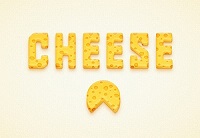Nel tutorial di Adobe Illustrator che andremo a vedere viene mostrato come creare un ‘pacchetto’ grafico essenziale e completo di icone da utilizzare per i vostri progetti. L’intero processo creativo si concentrerà sull’utilizzo forme di base dello Strumento Rettangolo, che registreremo qui e là.
Related Posts
Create a Killer Chainsaw Bunny Character
This tutorial shows you how to build a character and add a dynamic effect to the background. This process can be applied to any sketch. It takes a bit of…
Create Transparent Glass Lettering in Photoshop
Nel tutorial che seguiremo andremo ad utilizzare alcuni effetti di livello super e un po’ di magia in più per fare uno stile lettering che sembra trasparente e sorprendente. Link…
Create a Realistic Ocean with Foam in 3ds Max
This video tutorial shows you how to create a realistic ocean with foam. We will use 3ds Max, vray and phoenix materials with displacement to create the Ocean and HDRI…
Connecting Dynamic Splines to Objects in Cinema 4D
This video tutorial will show you how to create dynamic splines of animated objects with a Spline Dynamics constraint and tag in Cinema 4D. This will create a dynamic guitar…
Creating A Crazy Cool Logo in Illustrator
In the tutorial we’re going to show you how to create a vector logo with Adobe Illustrator. Obviously the whole project part was made with the traditional drawing, pencil and…
Detailed Cheese Text Effect in Adobe Illustrator
Nei passi del tutorial che andremo a seguire imparerete come creare un testo dettagliato con l’effetto di formaggio. Per cominciare avremo bisogno di un semplice testo, l’effetto smusso e Estrusione…