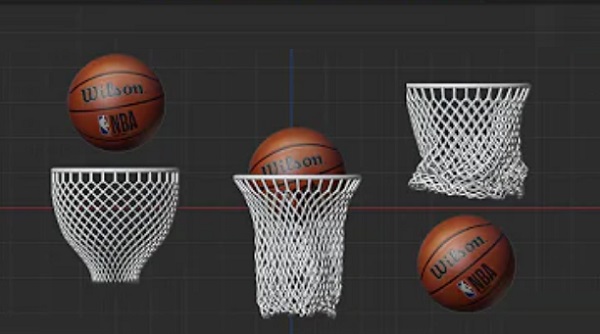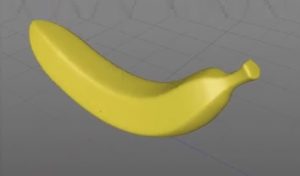In this video tutorial we will see how to make a realistic animation of a basketball entering the hoop with Blender. We will use the Cloth modifier to simulate the moving net in a very realistic way. A simple and very detailed exercise suitable for users who already have a good understanding of Blender.
Related Posts
Create a Vector Pirate Cartoon Character
On the one hand using the power of paper and pen, a character drawing is created, then scanned to use as a basis for tracking with Adobe Illustrator. The end…
Create a fantasy-horror scene in Photoshop
La lezione che vedremo ci accompagna attraverso il processo di creazione di una scena di Horror-fantasy in Photoshop. Alcune texture saranno utilizzate per realizzare la scena di sfondo, diversi filtri…
Create Twitter Bird in CorelDRAW – Tutorial
Creare icone social è sempre un esercizio utile per personalizzare le vostre pagine Web. Quello che vedremo è un tutorial per creare l’icona del famoso social Twitter in CorelDRAW. Si…
Create a Modern Lamp in 2 Minutes with 3ds Max
In this very short 2-minute video tutorial we will see how to model a beautiful modern-style lamp with 3ds Max. A beautifully designed object obtained from a cylinder with a…
Modelling a Banana in Maxon Cinema 4D
In this beautiful and short video tutorial in Cinema 4D we will see how to model a 3D Banana in just 8 minutes. An excellent exercise for a model that…
Modelling a Braided Cord in Autodesk 3ds Max
In this interesting video tutorial we will see how to make a 3D braided metal cable using the Autodesk 3ds Max polygonal modeling program. An excellent exercise that guides us…