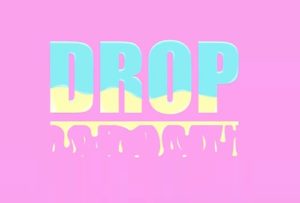IIn the tutorial that we will follow we will explain how to create an open book mostly with the 3D tool Extrusion and Bevel tool of Adobe Illustrator. We will create open pages with graphics and add a wavy background. The book can be customized by applying its own graphics to the pages. A very detailed and easy to follow lesson for those who already know the program.
Related Posts
Dynamic Paper Simulation in Cinema 4D – Tutorial
This video tutorial shows how to create a simulation of a flurry of sheets of paper, all in Cinema 4D with little work for the scene. This lesson covers topics…
Glass Smash Effect with DMM in Maya – Tutorial
This video tutorial shows how to create a glass shatter effect in Maya 2012. We will use the Digital Molecular Matter (DMM) plugin. Digital Molecular Matter (DMM) is a physics…
Understanding Reflection and Refraction in 3ds Max
In the tutorial we’re going to see there is shown a light effect on cinematic glass that uses reflection and refraction without anti-aliasing using Scanline rendering in 3ds Max, the…
Draw a Melted Typography in Illustrator
In this interesting video tutorial we will see how to draw a dripping vector text using the Adobe Illustrator graphics program. A quick and easy exercise that requires a little…
Model a Giraffe Polygonal Cube Maya, Tutorial
In the tutorial we are going to see, it will be illustrated how starting from a polygonal cube with the Autodesk Maya modeling and rendering program, with Extrusions of faces…
Modeling & Texturing a Frame in Cinema 4D
Un altro bel tutorial per imparare a modellare una cornice per i vostri Manifesti d’Arte all’interno di ambienti virtuali creati in Cinema 4D. Una lezione interessante che ci spiega la…