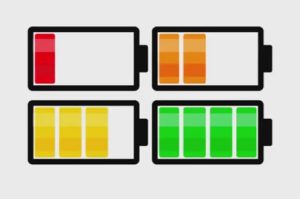Le fotocomposizioni spesso richiedono diversi strumenti e tecniche di Photoshop per ottenere l’effetto desiderato. Nel tutorial che vedrete si andranno a combinare più foto per creare una statua da una foto di un modello. Verrà poi spiegato come modificare la statua per creare crepe e roccia fusa con le maschere di livello, le regolazioni e diverse tecniche di miscelazione e di pittura.
Related Posts
Draw a Vector Battery Charge Level in Illustrator
In this interesting video tutorial we will see how to draw vector icons to indicate the battery level of an electronic device using the Adobe Illustrator graphics program. A great…
Apply Grungy Effects into an Image in Adobe Photoshop CS5
Il tutorial che vedremo vi mostrerà il processo di creazione di questa foto manipolazione con l’aggiunta di effetti invecchiato e sporco in un’immagine in Adobe Photoshop CS5. Alla fine del…
Cobblestone Logo Effect in Cinema 4D – Tutorial
This video tutorial shows you how to create a dramatic stage effect by making a logo with stone pebbles in Cinema 4D using displacement maps.
Creature Modeling and Sculpting in Maya and Mudbox
This video tutorial shows the process of modeling an imaginary creature with Mudbox and Maya. We will look at the techniques that will help us add life and details to…
Make Realistic Easy Sea Anemone in Blender
In this video tutorial we will see how to create a seascape with Blender. In our example it is a jellyfish or anemone. A detailed exercise for a very common…
Create Warrior Character in Adobe Illustrator – Tutorial
Quello che vedremo è un tutorial in cui viene mostrato come convertire un’immagine disegnata a mano in grafica vettoriale in Adobe Illustrator. Imparerete come prendere disegni di personaggi interessanti, e…