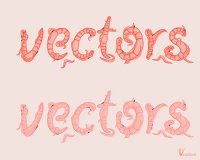Nel tutorial che vedrete imparerete come creare uno stile grafico complesso utilizzando solo la palette Aspetto e comandi dal menu Effetto. Verrà creato uno stile basato sui segni dello zodiaco. Tutti gli elementi di stile vengono creati da un singolo carattere.
Related Posts
Draw a Vector Easter Eggs in Adobe Illustrator
In this simple video tutorial we will see how to draw simple but decorated Easter eggs using the Adobe Illustrator graphics program. A quick exercise for a stylized graphic illustration…
Make a Curvy Worms Text Effect in Illustrator – Tutorial
In the following tutorial you will learn how to create a text effect of worms in Adobe Illustrator. You can apply these techniques to various themes after working through this…
UV Mapping and Texture Painting Time-Lapse in Cinema 4D
This time-lapse video tutorial demonstrates the UV mapping and painting process for a police car and van using Cinema 4D and Corel Painter. A nice and very interesting lesson for…
Creating Panel Cloth in 3ds Max, Tutorial
In the lesson that we will see, we talk about the process of creating a cloth in Autodesk 3ds Max. Remember, making clothes is not easy. Know that it will…
Create Pencil Photo Sketch in Photoshop
Learn how to create a realistic pencil sketch in Photoshop using some simple filters, with this tutorial you can create your own digital portrait in minutes. A result that seems…
Create a Modern TV in Illustrator – Tutorial
Nel tutorial che vedremo imparerete come creare il proprio televisore moderno vettoriale su un supporto. Utilizzando la griglia per le prospettive in Illustrator CS5 come base del nostro lavoro si…