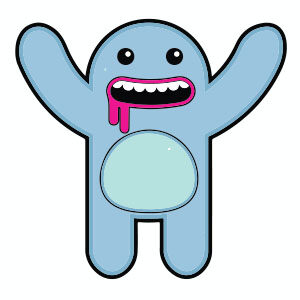The Photoshop tutorial we’ll be looking at will be all about using the Brush Tool (B) and understanding how and where to place lights, shadows, and reflections. For the creation of this piece you will also need a photo of a car to use as a reference.
Related Posts
Glowing Floral Pattern Creation in Photoshop
The tutorial we’re going to look at demonstrates the steps required to create a light flare flower pattern in Photoshop. This exercise looks quite complicated, but the steps are actually…
Lighting, Texturing and Rendering a Liquid Splash in Cinema 4D
This video tutorial covers the process of lighting, texturing and rendering a scene with a ‘splash’ of liquid using the VRAYforC4D render engine in Cinema 4D. A very realistic effect…
Simple Cute Blue Monster Free Vector download
On this page you will find another free graphic element. This is a Simple Blue Monster Vector that you can use on your graphic projects. The compressed file is in…
Create 3d Euroleague Basket Logo in CorelDRAW
Quello che vedremo è un tutorial di disegno in CorelDRAW! per creare il famoso Logo dell’Eurolega di Basket. Un esercizio che spiega passo-passo come realizzare le forme e aggiungere l’effetto…
Use PolyFX in Cinema 4D – Tutorial
This video tutorial shows how to generate a captivating effect in Cinema 4D. We will use PolyFX with some quick and easy steps. An attention grabbing effect, useful on many…
Speaker Pump in 3DS Max using Audio file
A video lesson from the net in Autodesk 3ds Max to create speakers that vibrate in time with an audio file, a really realistic effect to create really interesting 3d…