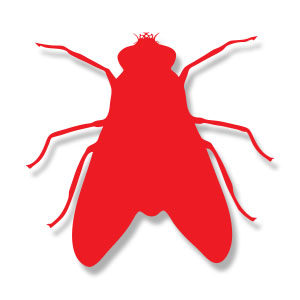In the tutorial that we will follow you will learn how to create a lock icon with some effects, opacity masks, shades and simple shapes in Illustrator. Many of these techniques can be easily applied to other icon designs. A very well illustrated and easy to follow lesson for users who have a good knowledge of the program.
Related Posts
Create A Love Message On The Sand in Photoshop
In the lesson you’ll see, you’ll learn how to make a love message written in sand using basic Photoshop filters, brushes, and layer styles. The techniques in this tutorial can…
Create Spider-Man Web Shooting in After Effects
This video tutorial shows how to simulate one of the most famous effects of the Spider-Ma film series That is the ability to shoot cobwebs like in our hero using…
Blue Lion Head Logo Free Vector download
On this page we present another vector drawing that can be freely downloaded and used for your graphic and design projects. It is the stylized head of a lion that…
Model a Bike in Cinema 4D – Tutorial
This video tutorial covers all the steps of NURBS Cinema 4D modeling. It includes shortcuts to quickly build the basic structure of a bicycle in about 30 minutes.
Rhino Head Sport Logo Free Vector download
On this page we present another vector drawing that can be freely downloaded and used for your graphic and design projects. It is the stylized head of a rhino that…
Fly Insect Silhouette Free Vector download
On this page we present another vector drawing that can be freely downloaded and used for your graphic and design projects. This is the silhouette or silhouette of a small…