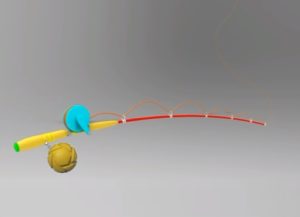Dal momento che l’estate è tra noi andremo a visitare un tutorial impressionante, che vi aiuterà a imparare a creare quattro piccole icone a tema estivo utilizzando la potenza di Adobe Illustrator. Vedrete come è facile creare questi elementi utilizzando alcune forme di base e gli strumenti che normalmente usiamo quotidianamente.
Related Posts
Draw a Shiny Shield using Adobe Illustrator
In this video tutorial we will see a lesson that shows how to draw a glossy shield in Adobe Illustrator. A detailed exercise that explains how to create a graphic…
Create a Devilish Text Effect in Illustrator – Tutorial
Nel bel Tutorial di Illustrator che andremo ad analizzare è descritto il processo per creare una accattivante scritta ‘diabolica’ in grafica vettoriale. Un esercizio molto adeguato al periodo con l’approssimarsi…
Model a Decorative Lamp 3D in Autodesk Maya
This video tutorial demonstrates the process of creating a decorative lamp in Autodesk Maya. It deals with the modeling of a beautiful object of Design very useful in interior scenes.…
L’avanzata della Rete in Sicilia (vignetta ’92)
Una vignetta del ’92, in piena era Mani Pulite i movimenti di protesta sottraggono voti ai grandi partiti. In Sicilia prende numerosi voti il Movimento per la Democrazia – La…
Modeling a Flyfish Rod & Reel in Maya 2018
In this interesting video tutorial we will see how to make a 3D cartoon reel fishing rod using the modeling and rendering program Autodesk Maya 2018. A very detailed and…
Modeling a Medical Table in 3ds Max
In this video tutorial we will see how to create a small 3D medical table using the Autodesk 3ds Max polygonal modeling program. A good, very detailed exercise for a…