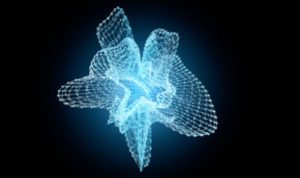In the lesson that follows we will explain how to create a spectacular text effect made of grass using Adobe Photoshop. A really interesting tutorial if you need the effect of writing on a green lawn. A very well illustrated and easy to follow lesson for users who have a good knowledge of the program.
Related Posts
Create Vector Gold Effect in CorelDRAW
In this video tutorial we will take a look at a lesson that shows how to simulate a gold effect on a vector logo using the CorelDRAW X8 graphics program.…
Create Flat Pirate Icons in Adobe Photoshop
Adobe Photoshop ha i suoi vantaggi e alcune caratteristiche davvero cool per creare icone piane. Nel tutorial che andremo a seguire viene mostrato non solo come fare delle icone ispirate…
Draw a Toucan Bird Logo Design in Photoshop
In this beautiful tutorial we will see how to make an exotic-looking logo using a toucan as a symbol in Adobe Photoshop. A very detailed and easy to follow exercise…
Abstract Object with Atom Array in Cinema 4D
In this very interesting video tutorial we will see how to create a bright 3D abstract object that we could also animate using the Atom Array in Cinema 4D plugin.…
PolyFX Text Explosion in Cinema 4D – Tutorial
This video tutorial shows us an easy way to create a text explosion with PolyFX within Cinema 4D. You need to make sure that the flex is on the PolyFX…
Fantastic Glowing Effect in Photoshop
Nel tutorial che andremo a vedere ci viene mostrato un interessante fantastico effetto bagliore in Photoshop che potete utilizzare nei vostri progetti. In particolare si creerà l’effetto intorno al profilo…