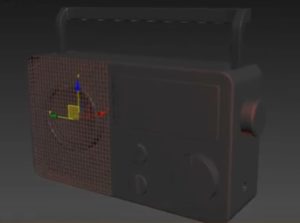IIn the tutorial we will follow is shown how to create an icon with the planet Earth using the 3D features of Adobe Photoshop CS4 Extended. This concerns basic information on 3D levels and texture maps. A great exercise to get into the new features introduced by Adobe on the most famous photo retouching program.
Related Posts
Detailed 3D Car Tyre Object Free download
Tyre (British English), is a ring-shaped vehicle component that covers the wheel’s rim to protect it and enable better vehicle performance. Most tires, such as those for automobiles and bicycles,…
Modeling a Basic Swing in Autodesk 3ds Max
In this interesting video tutorial we will see how to make a simple 3d swing using the Autodesk 3ds Max polygonal modeling program. An exercise suitable for mid-level users or…
Easy Foot Modeling in Autodesk Maya
In this video tutorial we will see how to quickly and easily create 3D feet using the Autodesk Maya modeling and rendering program. A very detailed and easy to follow…
Modeling a Mortar Round with 3ds Max and Texturing in Painter
In this interesting video tutorial of about an hour and twenty we will see how to make in 3D graphics the projectile of a war mortar with its tailed fins…
Modeling a Vintage Radio in Autodesk 3ds Max
In this interesting video tutorial we will see how to make a 3D vintage radio using the modeling and rendering program Autodesk 3ds Max. A very detailed and long lesson,…
Modeling a Simple Camera Cartoon in Cinema 4D
In this simple video tutorial we will see how to make a 3D cartoon style camera using the Maxon Cinema 4D modeling and rendering program. It is an object that…