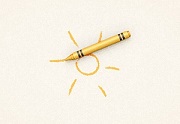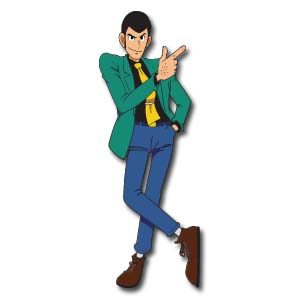Creating a seamless pattern hasn’t always been an easy task, requiring precision and diligence. Fortunately with the new version of Adobe Illustrator CS6 this process has become automatic so now any beginner can solve this task with ease. The lesson that we will see shows us how to do it.
Related Posts
Use GoZ in Pxicologic ZBrush with Autodesk Maya
A video tutorial to talk about the GoZ function of Pxicologic ZBrush that is nothing but the tool that allows you to interact on the object with another 3D editor,…
Creating Volumetric Clouds in 3ds Max
Quello che vedremo è un tutorial in 3ds Max che mostra come ottenere un cielo con delle nuvole volumetriche realistiche utilizzando i BoxGizmo a cui applicare l’effetto Volume Fog. Il…
Create a Crayons Illustration in Adobe Illustrator
Nel tutorial che andremo a vedere vengono descritte le fasi per creare una illustrazione di pastelli in Adobe Illustrator. Dopo avere impostata una semplice griglia vedremo come creare le principali…
Create Tearing Cloth Animation in 3ds Max 2011
A spectacular video tutorial in Autodesk 3ds Max with an animation that simulates the tearing of a fabric drape. a very interesting lesson with great realism. A very detailed and…
The Lupin III Free Vector download
Lupin III, also written as Lupin the Third or Lupin the 3rd, is a Japanese manga series written and illustrated by Monkey Punch. It follows the escapades of master thief…
Draw a Text Inspired inFamous Game in Photoshop
Nel tutorial che andremo a vedere viene mostrato come creare un effetto di testo ispirato al video-gioco inFamous utilizzando Adobe Photoshop. Nel processo si impara come creare una striscia di…