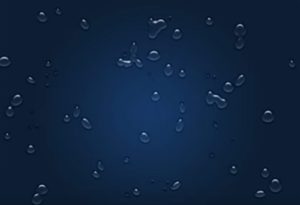In most vector illustrations, the objects below are quite simple. The details actually give them life. In the tutorial we will visit, a very realistic wallet with credit cards and banknotes will be created using Adobe Illustrator. A very detailed exercise that you can easily follow if you know the essential tools of the program.
Related Posts
Water Drops in Photoshop in 5 minutes
The basic idea is to create drops of water even if they are a bit complex, they have lights, shadows, transparencies, shadows and internal lights inside. this Video Tutorial below…
Create a Dynamic Inverted Color Effect in Photoshop
IIn this video tutorial the author will experiment with some features of Adobe Photoshop to create an interesting dynamic effect of inverted color, where the colors of an example will…
Create a Set of Pixel Hand Cursors in Illustrator
Nei passi del tutorial che andremo a vedere impareremo come creare un insieme di cursori a forma di mano in Adobe Illustrator. Per cominciare si prepara il nuovo documento si…
Create a Luxurious Text Effect in Photoshop
In the tutorial we’re going to see, you’ll learn how to create this gorgeous text effect in Adobe Photoshop. This is an elegant, metallic text that is very useful for…
Creating Realistic Crystals in Cinema 4D – Tutorial
This video tutorial illustrates the process of making some very realistic crystals in Cinema 4D R13. An exercise that is very interesting for the rendering of materials that can be…
Create a Cool Shoe in Illustrator – Tutorial
In the tutorial we are going to follow is explained how to draw a vector shoe for the cold in Adobe Illustrator. In this exercise, we will use the pen…