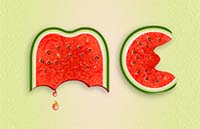Nel tutorial che andremo a vedere imparerete come creare una scena con una ‘pioggia’ di frecce come quella vista nel film 300 utilizzando 3Ds Particle Flow di 3ds MAX e pochi operatori. Le particelle vengono utilizzati in film e giochi per creare moltiplicazioni di oggetti e per controllare la geometria di gruppo. Il risultato è davvero spettacolare.
Related Posts
Create Dynamic Slicing Logo Animation in After Effects
In this interesting video tutorial we will learn a simple technique to create a dynamic animation of a logo that is composed with a cut effect using Adobe After Effects…
Animating and Exporting from Maya into Unity
Un bel video-tutorial dalla rete che ci mostra come creare un’animazione in Maya 3D ed esportarla in Unity 3D, il famoso software per la creazione di giochi interattivi. Una lezione…
Cool Liquid Text Decoration in Photoshop
In the tutorial we will follow the steps to create a fantastic effect of liquid text with a feather brush decoration in Adobe Photoshop. This is an intermediate level tutorial…
Create a Watermelon Text Effect in Illustrator
In the tutorial that we are going to see, we will learn how to create a vector text with a watermelon effect in Adobe Illustrator. We start with the text…
Modelling a Simple Water Well in 3ds Max
In this interesting video tutorial we will see how to make a nice simple and low-poly 3D water well using the Autodesk 3ds Max polygonal modeling program. A great exercise…
Modeling a Simple Low Poly Car in 3ds Max
In this video tutorial we will see how to model a simple race car using the Autodesk 3ds Max polygonal modeling program. It is a complete lesson that also shows…