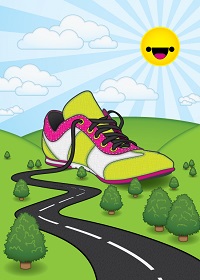In the Illustrator tutorial you’ll see you’ll learn how to create a traditional razor in vector graphics. The lesson is described step by step until the drawing is completed. You’ll learn how to build this straight blade shape, color in shades, and add some edgy brilliance to this classic retro barber shop element.
Related Posts
Make a Vintage Coupon in Photoshop
Il tutorial che vedremo vi guiderà attraverso il processo di creazione di un coupon pubblicitario d’epoca in Photoshop. Verranno usate forme di base, texture, filtri e immagini per realizzare il…
Create a Loving Cup of Tea in Illustrator
Nel tutorial che vediamo ci verrà mostrato come creare, in modo rapido, una tazza di tè con un cuore fumante utilizzando Adobe Illustrator. Una bella composizione molto simpatica e sicuramente…
Change Hair Color in Photoshop Tutorial
One of the interesting things about Adobe Photoshop is that it is no longer necessary to waste time and money to go to a stylist just to try another hair…
Create a Sneaker Vector Illustration in Adobe Illustrator
The Illustrator tutorial we’ll look at shows how to create a sneaker shoe illustration that looks like a commercial poster. Naturally, the basis for this project is the truly original…
Make a Japanese Ukiyo-e Style Print in Illustrator
Nel tutorial che vedremo impareremo come creare un paesaggio nello stile giapponese Ukiyo-e per stampe. Faremo la conoscenza con un sacco di tecniche manuali, e imparare a fare il vostro…
Blur Part of an Image in Photoshop – Tutorial
Una lezione in Photoshop per creare un effetto sfocato su una parte dell’immagine, un metodo utilizzato per mettere a fuoco, facendolo risaltare, solo un punto preciso della foto, magari dove…