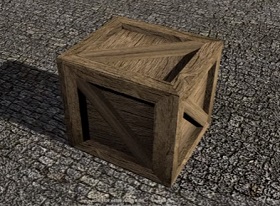Nel tutorial che andremo a seguire imparerete come creare un pattern di frecce. Vedremo come creare gli elementi per il modello, disegneremo l’illustrazione di una volpe, distribuiremo tutto sullo sfondo e poi faremo il ritaglio.
Related Posts
Create a Variety of Beveled Lettering in Illustrator
Nel tutorial che vedremo vengono presentati tre diversi approcci, che si traducono in tre diversi stili di testi in rilievo smussati. A partire dal primo, meno complesso e approdando a…
Model a Simple Wooden Crate in Autodesk Maya
In this video tutorial we will take a look at a lesson showing how to create a simple but detailed wooden crate using Autodesk Maya 2016. An exercise that can…
Model a Detailed Panzer Tank in Cinema 4D
in this video tutorial we will see how to model a detailed panzer tank in Cinema 4D. A war tank used in World War II. A step-by-step lesson covering the…
Modeling a 50’s Style Toaster in Autodesk Maya
In this accelerated video tutorial we will see how to make a 50s-style 3D toaster using the Autodesk Maya 2018 modeling and rendering program. A very detailed, beautiful lesson for…
Santa’s Sleigh Bell Modeling in Cinema 4D
This video tutorial (time-lapse) shows how to model Santa’s sleigh bell inspired by the movie “The Polar Express”. We will be using Maxon Cinema 4D. At the bottom of the…
Homer Simpson, disegno da colorare
Homer Jay Simpson è uno dei protagonisti della serie televisiva a cartoni animati statunitense I Simpson, nonché padre dell’omonima famiglia, creato e disegnato dall’autore di fumetti Matt Groening e doppiato…