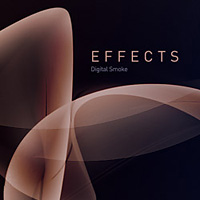In the tutorial you will see you will learn how to create a simple mailbox icon in Photoshop. This tutorial is aimed at beginners. We’ll be using simple tools like the pen tool and layer styles so it’s important to have a basic understanding of Photoshop’s main features.
Related Posts
Create a “Meteor fireball” in After Effects
Un emozionante tutorial in After Effects che mostra come creare una palla di fuoco “meteora” che impatta su di una città. Egli vi mostrerà alcune tecniche di compositing come l’ombreggiatura,…
Create Animation Assets in Adobe Photoshop
In the tutorial that we are going to see, it is shown how to create Animation Activities in Adobe Photoshop. This exercise will not teach you “how to draw” items…
Gradient Mesh Flower Illustrator Tutorial
The Mesh Gradient tool can be a wonderful tool to master, but the learning curve can bring some frustration to the beginner, but with a little practice it can give…
Create a Smoke Effect in Illustrator and Photoshop
In the tutorial we are going to follow we will see a technique to easily create digital abstract smoke using both Adobe Illustrator and Adobe Photoshop. One of the best…
Create a Fresh Mojito Cocktail Glass in Illustrator
The tutorial we’ll be looking at shows you how to create a cocktail glass from scratch with Illustrator. This exercise is aimed at intermediate illustrators. This project was done by…
Draw a DJ Themed Icon Pack in Illustrator
Nel tutorial che andremo a vedere viene mostrato come ottenere un piccolo set di icone vettoriale per DJ con una cuffia, un equalizzatore ecc.. utilizzando Adobe Illustrator. Faremo affidamento soprattutto…