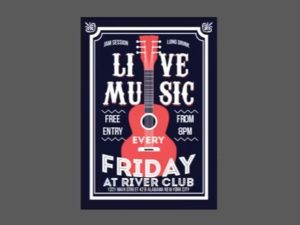Nel tutorial che vedrete imparerete come creare una mascotte Zombie, dallo schizzo di base per CorelDRAW al rendering vettoriale. Realizzeremo la nostra mascotte con tecniche semplici ed elaborate per poi salvare il nostro file in Adobe Illustrator.
Related Posts
Create Vector Fog in Illustrator – Tutorial
Nel semplice tutorial che andremo a vedere imparerete come fare una grafica vettoriale simile alla nebbia, semplice ma efficace. Utilizzando questa tecnica si può fare fumo, nebbia e nuvole in…
Create a Winter Fair Isle Pattern in Illustrator
In the tutorial we’re going through, you’ll learn how to create a wintery, traditional pattern (similar to the ones on your warm sweaters) within the Adobe Illustrator grid. This pattern…
Create Stethoscope Icon in Illustrator
This work tells us how to make a stethoscope icon in Illustrator. Mesh, art brushes, and blending modes will be used to create the final artwork. The things you’ll learn…
Draw a Live Music Poster Design in CorelDRAW
In this beautiful video tutorial we will see how to draw the poster in vector graphics for a live music concert using CorelDRAW software and some fonts available online. A…
Lighting a Lampshade in Cinema 4D – Tutorial
This video tutorial guides us through the process of creating a realistic wall lighting generated by the light of a lampshade in Cinema 4D. A good lesson with a very…
Perspective Curvy Stripes Effect in Cinema 4D and After Effects
This video tutorial shows you how to create a curved stripe text effect perspective with Cinema 4D and After Effects. An effect to create almost psychedelic writings of great visual…