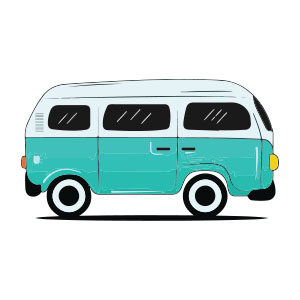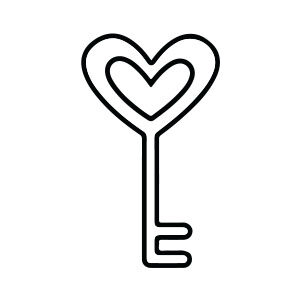Nel tutorial di Adobe Illustrator che andremo a vedere useremo uno stile vecchia scuola per creare una delle console portatili più iconici di tutti i tempi: il Game Boy. Seguiremo passo-passo tutto il processo per costruirlo, useremo forme di base come rettangoli, rettangoli arrotondati e cerchi per creare a poco a poco la nostra piccola illustrazione.
Related Posts
Vintage Van Logo Free Vector download
On this page you will find another free graphic element. This is a Vintage Van Vector that you can use on your graphic projects. The compressed file is in zip…
Customize Fonts for T-shirt Designs in Adobe Illustrator
In this nice video tutorial we will see how to customize fonts with the Adobe Illustrator vector graphics program to create t-shirts with a young and captivating design. A very…
Gold Fish Silhouette Free Vector download
On this page we present another vector drawing that can be freely downloaded and used for your graphic and design projects. This is the Shape or silhouette of a red…
Love Key Icon Valentine’s Day Free Vector download
On this page you will find another free graphic element. This is a Love Key Icon Valentine’s Day Vector that you can use on your graphic projects. The compressed file…
Model a Modern Minimal Lamp 3D in Blender
A modeling video tutorial in Blender showing how to make a lamp with a modern yet minimalist design. A nice tutorial for a very versatile piece of furniture. A detailed…
Create a Detailed Plum with Mesh Tool in Illustrator
This video tutorial shows you how to create a plum fruit using Illustrator’s Mesh Tool. A very powerful tool for creating vector figures that simulate reality very well.