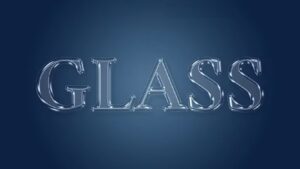In the tutorial that we will visit, we show you how to create covers for your favorite computer video game, using different Adobe Photoshop tools like Brush tool, different blending methods, and more, you will get a really professional composition. A very well illustrated and easy to follow exercise for users who already have a good knowledge of the program.
Related Posts
Create Realistic 3D Portrait in Blender
Questi due video-tutorial spiegano uno dei metodi per la creazione di un busto umano realistico con Blender. La prima parte riguarda la creazione della maglia di base da scolpire, seguite…
Create a Fur Action Text Effect in Photoshop
Nel tutorial che andremo a visitare viene mostrato come creare un’azione per realizzare una pelliccia in Adobe Photoshop utilizzando un modello, un pennello, uno stile di livello, e una mappa…
Easily Create a Glass Text Effect in Adobe Photoshop
This video tutorial shows you how to easily create a glass text effect in Adobe Photoshop. A transparent writing with modern and current graphics. An effect that can also be…
Create a Mario Pixeled Holiday in Illustrator
Per dar sfogo alla nostalgia di un vecchio gioco come Mario Bros il tutorial che andremo a vedere è l’ideale. Si costruirà la testa vettoriale del famosissimo personaggio con un…
Create a Stylised Strawberry Icon in Adobe Illustrator
The quick tutorial we’re going to see describes the process of creating convincing icons in Adobe Illustrator. A fruit was chosen as the subject for our case study, more precisely…
Create Weaved Effect from a Photo in Adobe Photoshop
What we’re going to see is a tutorial in Adobe Photoshop to create a photomontage on an image to have a woven effect, or better, an effect as if the…