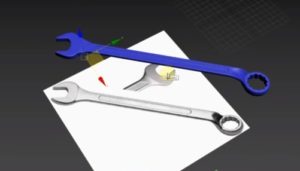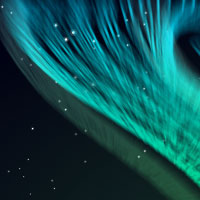Nel tutorial che andremo a seguire creeremo un’accogliente scena di bosco d’inverno in uno stile piatto molto alla moda. Utilizzeremo varie forme di base e le operazioni di elaborazione tracciati di Adobe Illustrator, la costruzione di una scena bella che può essere usata come intestazione per il vostro blog o sito web, come un biglietto di auguri o una illustrazione per la stampa. Il processo è molto semplice e completo.
Related Posts
Modeling a Realistic Wrench in Autodesk 3ds Max
In this interesting video tutorial we will see how to make a realistic 3D wrench using the Autodesk 3ds Max modeling and rendering program. A lesson that starts from images…
Create a Aurora Borealis in Adobe Illustrator
This video tutorial shows how to create the Northern Lights to light up the night sky in Illustrator. Using gradients, blur effects and much more, you can learn how to…
Rigging a Robotic Arm 3D in Blender
In this video tutorial we will see how to use main objects and constraints to quickly create a fun plumbing in Blender 3.3. A lesson where it’s easy to follow…
Adding Creative Label to the Skin in Photoshop
What we’re going to see is a tutorial showing how to add a human skin tag in Photoshop. In this exercise, a photograph of a man will be used. Link…
Translucent IM Style Illustrator Icon Tutorial
The glossy and glossy image of ‘Web 2.0’ icons. Follow this Adobe Illustrator tutorial to create an immediate vector solution of the messaging icon with the impression of a glossy,…
Modeling Human Legs 3ds Max
This video tutorial shows you how to style a man’s legs using images (link) as a reference for 3ds Max. At the end of the lesson we will see how…