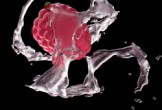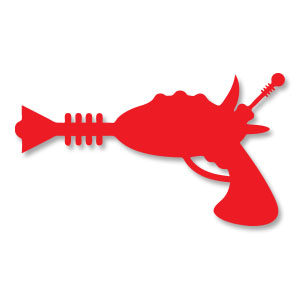The tutorial that we’re going to see is the process of creating a fantasy illustration created with Adobe Illustrator CS3. This lesson uses dynamic painting, so you will need to use the version of Illustrator CS2 or higher to run it. A detailed exercise that can be followed by users who already have some knowledge of the program.
Related Posts
Metal Pad Texturing in Blender –Tutorial
In this video-tutorial he shows us the process of texturing a futuristic armor metal shrug of a female ‘warrior’ using 3D Blender 2.5x software and GIMP.
Draw a Vector Shop Illustration in Adobe Illustrator
In the tutorial that we will follow, we will draw a complete vector store with all the details, as well as some shrubs and a street with its lampposts, using…
Create Light Shining Through a Fence in Photoshop
Replicare la bellezza della natura è sempre complicato. Nel tutorial che vedremo imparerete come creare un cielo illuminato dal sole, un vecchio recinto arrugginito con un paio di viti tortuose…
Water Stream with Thinkbox Frost in 3ds Max – Tutorial
This video tutorial will show us how to use a simple particle setup and Thinkbox Frost to create a real water flow in 3ds Max in no time but with…
Create a Speeding Car Scene in Photoshop
The tutorial that we will follow shows the creation of a composition that blends together different images to create a coherent scene. Furthermore, it is planned to use some tricks…
Ray Gun Wapon Silhouette Free Vector
On this page we present another vector drawing that can be freely downloaded and used for your graphic and design projects. This is the outline or silhouette of an old-fashioned…