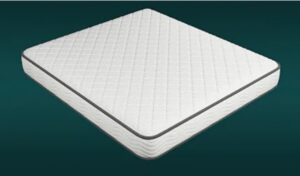Il tutorial che vedremo ci insegnerà come integrare elementi provenienti da diverse fonti per creare una manipolazione fotografica realistica con elementi dark e concettuali. Potremo imparare alcune tecniche di illuminazione e di miscelazione, nonché alcuni interessanti suggerimenti di post-produzione.
Related Posts
Advanced Glow Effects in Photoshop
In the Adobe Photoshop tutorial we’re going to visit, we create some lighting effects using a combination of layer styles, the Pen tool and color mixing. The final effect is…
Creating a Professional Intro in After Effect
This video tutorial shows you how to create a simple yet professional intro within After Effects. A very practical exercise for a beautiful presentation with impact.
Use Smudge Painting and Skin Color in Photoshop
In this video tutorial we will see how to make a beautiful photo almost a realistic painting using some Adobe Photoshop techniques. In particular, we will use some filters and…
Model a Simple Mattress in Autodesk 3ds Max
In this 11 minute video tutorial we will see how to model a simple mattress in 3ds Max. An essential model with the classic padded texture. An easy lesson to…
Gum Explosion in Cinema 4D – Tutorial
In this short video tutorial I show you how to create a rubber explosion in Cinema 4D. A very simple but impactful effect for your 3D scenes. A lesson also…
Transform a Photo into a Sculpture Bust with Photoshop
In this Photoshop CC 2015 video tutorial we will see a tutorial that shows how to transform a photo into a sculpture of a ‘living’ bust and how to create…