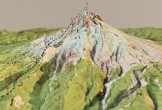In the tutorial we are going to see, we show how to create something unusual. We will create a corn cob using Adobe Illustrator. We will use some excellent tools such as Gradient tool, Distortion Envelope and of course the Pen tool. A very detailed lesson that can be easily followed by those who already have a good knowledge of Illustrator’s tools.
Related Posts
Draw E Sports Rhinos Logo in Adobe Illustrator
In this interesting video tutorial we will see how to draw a beautiful sporty vector Logo that has a furious rhino as a symbol using the Adobe Illustrator graphics program.…
Simple Halloween Cauldron Free Vector download
On this page you will find another free graphic element. This is a Simple Vector Cauldron that you can use on Halloween for your graphic projects. The compressed file is…
NFL (National Football League) Free Vector Logo download
The National Football League (NFL) is a professional American football league that constitutes one of the four major professional sports leagues in North America. It is composed of 32 teams…
Create a Textured Vector Landscape in Illustrator
Nel tutorial che vedrete viene mostrato come creare uno stilizzato paesaggio vettoriale texturizzato. Le tecniche sono semplici e facilmente applicabili ad altre illustrazioni. L’esercizio serve a capire alcune tecniche di…
Draw a Vector Cartoon Character in Adobe Illustrator
This video shows us how to draw a cartoon style character in Adobe Illustrator. A simple subject made with geometric shapes. An easy-to-follow lesson for intermediate users.
Mapping DEM Data in Cinema 4D – Tutorial
Nel video-tutorial che vedremo creeremo una geometria 3D da USGS dati DEM e poi delle texture con un DRG (Digital Raster Graphic) per produrre un contorno mappa ad alta qualità.…