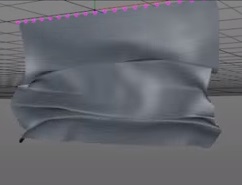The tutorial that we are going to follow uses Adobe Illustrator to create a circles effect in the water, something that can be easily obtained with a radial gradient. In addition to this, it will show you how to create realistic water droplets using the gradient tool. Great exercise for beginner level users who want to experience something new.
Related Posts
Create Unrolling Cloth Effect in Cinema 4D
This video tutorial shows how to unroll a cloth in Cinema 4D. This is a realistic way to do it. An interesting lesson for adding elements and details to 3D…
Create a Vector Versatile Sofa in Adobe Illustrator
What we will follow is a beautiful lesson in Adobe Illustrator to create a modern versatile sofa, a step-by-step drawing exercise to get a piece of furniture in perspective to…
Create an Iconic Ball Chair in Photoshop
The ball chair, popularized by Finnish interior designer Eero Aarnio was a mid-century milestone. In the tutorial we’re going to see, we’ll learn how to create this iconic piece of…
Create Animated Paint Roll in Maxon Cinema 4D
In this interesting video tutorial we will see how to create the animation of a roller to paint 3d walls using the modeling and rendering program Maxon Cinema 4D. A…
Creating a Dolly Zoom or Vertigo Effect in Cinema 4D – Tutorial
This video tutorial shows us the process of creating a dolly zoom or vertigo effect within Cinema 4D. A nice animation that takes advantage of the features of the camera.
Create 3D Circle Text Animation in After Effects
In this video tutorial we will see how to create a 3D CIRCLE TEXT in After Effects. It is a written ring that we will then animate with the After…