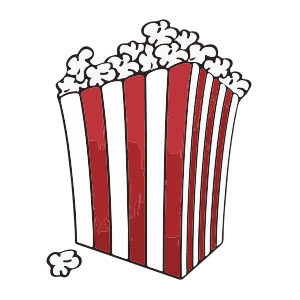Quella che vedremo è una guida passo-passo per creare un disegno astratto moderno e completo con un motivo radiale e colori che si alternano in Illustrator. Un motivo grafico che potete utilizzare in molte delle vostre composizioni.
Related Posts
Modeling ‘Jabulani’ Football in Maya
What we are going to follow is a nice modeling tutorial in Autodesk Maya, this time it is a subject that almost all the ‘modelers’ have thought about at least…
Little Cute Sea Turtle Free Vector download
On this page you will find another free graphic element. This is a Little Cute Sea Turtle Vector that you can use on your graphic projects. The compressed file is…
Create a Winter Fair Isle Pattern in Illustrator
In the tutorial we’re going through, you’ll learn how to create a wintery, traditional pattern (similar to the ones on your warm sweaters) within the Adobe Illustrator grid. This pattern…
Popcorn Box Image Free Vector download
On this page you will find another free graphic element. This is a Stylized Popcorn box Vector that you can use on your graphic projects. The compressed file is in…
Draw a Unicorn Illustration in Adobe Illustrator
In the tutorial we are going to visit it is demonstrated that for the creation of cute illustrations you don’t need the use of complicated tools and an extraordinary knowledge…
Draw a Flat Bride & Groom Characters in Illustrator
Nel tutorial che andremo a visitare verranno progettati personaggi piatti stilizzati raffigurante una coppia felice di sposi. Utilizzeremo di un sacco di forme geometriche di base, applicando vari effetti e…