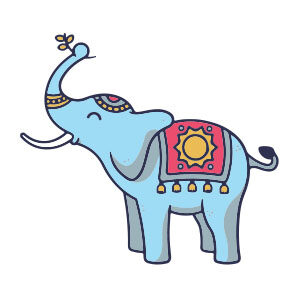Purtroppo, Adobe Illustrator non viene fornito con una regolazione gradiente conica, anche se alcuni programmi vettoriali, come Corel Draw fanno. Utilizzando funzioni e strumenti che si trovano in Adobe Illustrator, è possibile creare un gradiente conico regolabile da utilizzare nel tuo lavoro, e richiede solo due minuti.
Related Posts
Make a Decorative Fruit Can in Illustrator CS5
Quello che vedremo è un tutorial che mostra come creare un barattolo di confettura di frutta con Illustrator CS5. Una lezione interessante e divertente che si ottiene con varie forme…
Snow Cover Effect in Cinema 4D – Tutorial
The snow that falls and accumulates on the 3D objects creating a mantle that wraps them in a very realistic way, is what this Cinema 4D video tutorial explains which…
Stylized Indian Elephant Free Vector download
On this page you will find another free graphic element. This is a Stylized Indian Elephant Vector that you can use on your graphic projects. The compressed file is in…
Nice Reflecting Material in 3ds Max
The video tutorial you will see on this page is about creating a material with a beautiful reflection in Autodesk 3ds Max. This exercise is very simple and demonstrates how…
Create a Speeding Car Scene in Photoshop
The tutorial that we will follow shows the creation of a composition that blends together different images to create a coherent scene. Furthermore, it is planned to use some tricks…
Illustrator Tutorial: Holland Tulip Field
In the tutorial that we will follow we will show you how to create a beautiful Dutch landscape filled with colorful tulips and a traditional windmill with Adobe Illustrator. We…