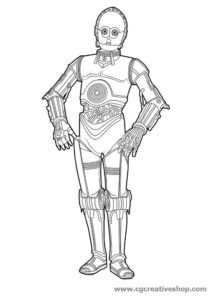Nei passi del tutorial che andremo a seguire si imparerà a creare un pennello pattern a sigaretta e ad usarlo per fare un effetto di testo in Adobe Illustrator. Per cominciare imparerete come impostare una semplice griglia e come creare le principali forme utilizzando strumenti di base e diversi effetti. Imparerete come salvare e utilizzare un semplice pennello dispersione e come aggiungere ombreggiature e luci e infine si creerà il pennello modello di sigaretta.
Related Posts
Create a Fantasy Floating Green Planet in Photoshop
Nel tutorial che vedrete imparerete come creare una scena di un’isola fantastica che galleggia nell’aria utilizzando varie tecniche di manipolazione fotografica. Oltre a creare un bel paesaggio, imparerete come costruire…
Lemon Fruit Flat Deseign Free Vector download
On this page you will find another free graphic element. This is the Simple Lemon Fruit Vector that you can use as a logo or other in your graphics projects.…
Create a Fantasy Style Potion in Illustrator
Quello che andremo a vedere è un tutorial che ci spiega come illustrare una scena di fantasia con Illustrator. Si tratta di creare uno scaffale impolverato con sopra delle ampolle…
Robot C-3PO – Guerre Stellari – disegno da colorare
C-3PO (nel primo adattamento italiano D-3BO) è un personaggio dell’universo fantascientifico di Guerre stellari. È l’unico personaggio insieme a R2-D2 ad apparire in tutti i film della saga. È un…
Illustrator Tutorial: How to Draw a Vector Kiwi
The tutorial we are going to visit will teach us how to draw a beautiful vector Kiwi fruit using Adobe Illustrator effects such as grain texture, Pointillize, wheat and Film.…
Modeling Deo Spry Can in Maxon Cinema 4D
In this video tutorial we will see the 3D modeling process of a spray can of a deodorant using the Maxon Cinema 4D polygonal modeling program. A very detailed exercise…