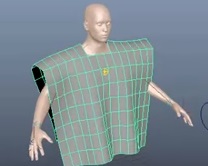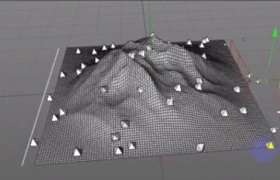In the Adobe Photoshop tutorial we’re going to see, show the process to create a classic Christmas illustration from a photo. It is a real work to be done with painting technique with airbrush and lines. A very detailed and easy to follow lesson for users who have some knowledge of the program.
Related Posts
Create Potato Chip Bag in Cinema 4D – Tutorial
In this two-part video tutorial we will learn as a model how to model, insert lights and render a bag of chips from scratch in Cinema 4D. The result is…
Animate Clothing in Autodesk Maya
This is a basic Autodesk Maya video tutorial that shows how to animate clothes in a 3d environment using the nCloth modifier to create fabric movements that mirror the animation…
Rigging Simple Waves in 3ds Max – Tutorial
In this short video tutorial I show how to create a simple wave in 3ds Max. We will use the morph target and the reaction manager. A very realistic wave…
Create a Tractor Illustration in Illustrator – Tutorial
Nel tutorial che andremo a seguire imparerete come creare una illustrazione di un trattore. Scopriremo come creare grafica in pixel perfetti in Adobe Illustrator CS5. Useremo più strumenti per costruire…
Move a Particle along Surface in Cinema 4D
This interesting video tutorial will teach you how to move cloned objects with Particle along a surface with a standard emitter, Nitro4D’s Magic Projector plugin in Cinema 4D.
Create Doormat Using V-Ray in 3ds Max
In the tutorial in Autodesk 3ds Max we’re going to see we will show create a 3D doormat of the classic ones near the doors. The lesson takes place using…