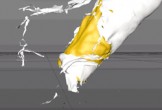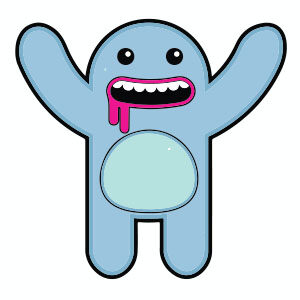In the Illustrator lesson we’re going to see, we’ll learn how to create a glamorous jewelry box using Extrude, Feather, and the Appearance panel. By following this detailed and informative tutorial, you’ll learn invaluable skills to create realistic mirror effects and perspectives.
Related Posts
Applying 2D Toon Shader in Maya 2012 – Tutorial
3D cartoons that appear to have a 2D graphic style? For some years now, 3D software has been providing materials that simulate lines, fills and shadows like real drawings. The…
Cloth Tearing Effect in Cinema 4D
This video tutorial demonstrates the process of creating a realistic tearing effect inside Cinema 4D. A very interesting animation to create really impactful 3d scenes.
Cobblestone Logo Effect in Cinema 4D – Tutorial
This video tutorial shows you how to create a dramatic stage effect by making a logo with stone pebbles in Cinema 4D using displacement maps.
Create Futuristic Combat Robot in Photoshop
Robots are a staple of the science fiction media landscape. Artists working in this field, whether through video games, publications or a film are well supplied with a number of…
Create Theater Interior with Illustrator
Le basi per creare l’interno di un teatro riccamente arredate in Illustrator sono semplici trame sfumate e qualche sfumatura ben piazzata per riempire. Nel tutorial che vedremo viene appunto spiegato…
Simple Cute Blue Monster Free Vector download
On this page you will find another free graphic element. This is a Simple Blue Monster Vector that you can use on your graphic projects. The compressed file is in…