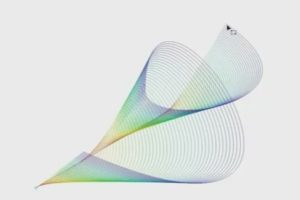Nel tutorial che andremo a vedere vengono esaminate le capacità vettoriali di Photoshop, in combinazione con sfumature, modalità dei livelli e stili di livello per produrre un bellissimo accendino di grande impatto visivo, quasi fotorealistico.
Related Posts
Create 3D Extruded Logos in Cinema 4D
This video tutorial shows you how to use vector images and logos to easily create 3D logos in Cinema 4D. We will need the help of programs like Illustrator and…
Cubes Into Letters in Cinema 4D – Tutorial
In this video tutorial you will learn how to make letters out of cubes using some basic tools, such as the cloner object and the random effector in Cinema 4D.…
Create a Detailed, Vector Fan in Illustrator – Tutorial
Nel tutorial che seguiremo imparerete come creare un ventilatore vettoriale dettagliato. SI comincia con tecniche costruttive di forme. Inoltre si utilizzeranno gli strumenti di Pathfinder di Illustrator per creare forme…
Use Vector Blend Tool in CorelDRAW X8
In this video tutorial, you learn a creative way to use the blend tool in CorelDraw X8 to make abstract linear shapes and create interesting objects. A complete lesson that…
Create Your Own Blood Spatter in Adobe Photoshop
Halloween alle porte ci regala un altro bellissimo tutorial in Photoshop su come creare una scritta macchiata da spruzzi di sangue su di un muro. Una lezione che si può…
Birds Kissing on Valentine’s Day Free Vector download
On this page you will find another free graphic element. This is a Couple Birds in Love Vector that you can use on your graphic projects. The compressed file is…