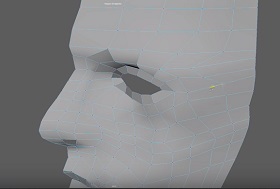Here is another video tutorial in Illustrator to create a 3D Logo Design using the CC version. Through this exercise you will learn how to make a cross with a vector ribbon and turn it into a logo.
Related Posts
Create a Jellyfish with Brushes in Illustrator
In the tutorial you’ll see how to create a stylized jellyfish using blends and brushes in Adobe Illustrator. This jellyfish is just a sparkling creature from the depths of the…
Extract Google Earth Models to 3ds Max
This is a beautiful and useful video tutorial that explains how to extract models of buildings and buildings from Google Heart to import them into Autodesk 3ds Max. With this…
Modeling a Human Head 3D in Autodesk Maya 2016
In this video tutorial we will see a technique to model a 3d human head using Maya 2016. An easy lesson because it uses the reference images of the front…
Modeling Realistic War Machine in Cinema 4D
in this video tutorial we will see how to model war machines in Cinema 4d. We will build a six-wheel drive vehicle well equipped with weapons. A detailed lesson for…
Create an Web Icon Set using Adobe Photoshop
Nel tutorial che seguiremo vedremo come progettare un set di icone in Adobe Photoshop. Un set di icone deve avere uguali lo sfondo e il tema. Nell’esercizio verranno realizzate un’icona…
Create a Starfish in Adobe Illustrator
Nel tutorial che vedremo studieremo diverse tecniche che richiedono tempo. Esse sono presentate in modo chiaro e semplice. Imparerete come utilizzare miscele, trame sfumate, pattern e illuminazione controllata per creare…