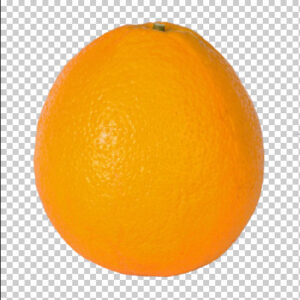Nel tutorial che vedremo scopriremo come trasformare una pagina di fumetto inchiostrato in maniera tradizionale in una scena notturna calorosamente illuminata in vettoriale. Con colori dal vivo, gradienti e le diverse impostazioni di trasparenza in Adobe Illustrator, trasformeremo la nostra opera d’arte in bianco e nero in una pagina a fumetti ricca di colori.
Related Posts
Beauty Orange Fruit PNG Image Free download
On this page you can find another graphic element in png format with transparent background. This is Orange Fruit Hig Definition. An image that you can download and paste on…
Accessories Icons Free Vector download
On this page we present another vector drawing that can be freely downloaded and used for your graphic and design projects. These are two accessories in particular a pair of…
Create Simple Fire Flower Animation in Blender
In this video tutorial we will see how to animate a stylized 3D flower in Blender. A nice animation suitable for children. We’ll look at both the modeling and workflow…
Modeling Simple Strawberry in Maya, Tutorial
In this Video tutorial we will see how to make a very realistic 3D strawberry using Autodesk Maya modeling and rendering software. a simple lesson that starts from the primitive…
Create a Desert Oasis in Adobe Photoshop
Nel tutorial che andremo a seguire viene mostrato un processo molto dettagliato per combinare e manipolare foto e tecniche di pittura digitali per creare un oasi nel deserto in Photoshop.…
Modeling a Cartoon Heart Character in Cinema 4D
This interesting video tutorial covers the complete process of modeling, rigging and texturing a 3d heart candy character from scratch and using the Maxon Cinema 4D polygonal modeling program. A…